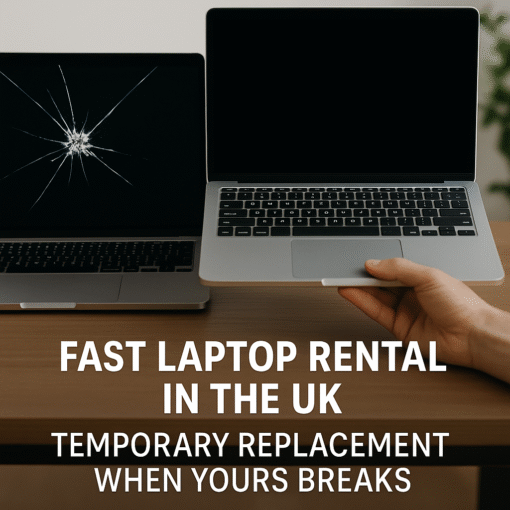Laptop hire for film and TV: Why Film & TV Productions Are Turning to Rental Solutions
In the fast-paced world of film and television production, flexibility and efficiency are non-negotiable. From on-location shoots to post-production suites, modern productions demand powerful, reliable computing resources—often on short notice. That’s where laptop rental and hire services step in. For UK-based film and TV teams, NotebookRental.co.uk has become the go-to partner for delivering cutting-edge laptops tailored to every stage of production. In this post, we’ll explore why renting laptops makes sense for film and TV, what features you should look for, and how NotebookRental.co.uk can help streamline your workflow.
1.1 Budget-Friendly Scalability
Film and TV projects rarely follow the same budgetary blueprint from pre-production through post-production. Whether you’re an unsigned indie filmmaker or a large studio, costs can balloon unexpectedly—especially when it comes to hardware. Purchasing dedicated high-end laptops for a one-off shoot can tie up tens of thousands of pounds in capital, only to have them sit idle afterward.
By contrast, renting laptops allows productions to scale their resources up or down as needed:
- Short-Term Projects: Hire high-spec laptops for a few days or weeks, then return them once editing is complete.
- Multiple Workstations: Outfit a dozen on-set assistants or editorial suites without the long-term depreciation of owning hardware.
- Seasonal Demands: Ramp up computing power during peak post-production seasons (e.g., before broadcast deadlines) without upfront investment.
1.2 Instant Access to Cutting-Edge Hardware
Laptop hire for film and TV Technology in the film and TV industry evolves rapidly. Just a couple of years ago, a laptop with an NVIDIA RTX-series GPU was considered overkill; today, it’s practically standard for 4K+ editing, real-time color grading, and VFX previews. Renting from NotebookRental.co.uk ensures that you’re getting right-off-the-shelf configurations:
- Latest Processors (Intel Core i9, AMD Ryzen 9) for faster encoding, rendering, and exporting.
- High-End GPUs (NVIDIA RTX 4000/5000 series) for GPU-accelerated tasks in DaVinci Resolve, Premiere Pro, After Effects, Blender, and more.
- Ample RAM & Storage: 32 GB–64 GB RAM options, plus lightning-fast NVMe SSDs (1 TB or higher) to handle large video files and complex timelines.
You don’t need to worry whether last year’s hardware will bog down your grading suite. Renting guarantees you the performance you need – exactly when you need it.
1.3 On-Location Reliability
Shooting outside the controlled environment of a studio introduces unpredictable variables: temperature fluctuations, limited power sources, or even dusty outdoor locations. NotebookRental.co.uk offers machines tested to withstand on-location rigors:
- Rugged Chassis Options: Some laptops come with reinforced frames, spill-resistant keyboards, and dust-resistant internals.
- Mobile Workstation Configurations: Thin-and-light laptops are ideal for quick setup in tight spaces, while mobile workstations deliver desktop-class durability.
- Extended Battery Kits: For extended power backup—crucial when a generator falters or mains power is unreliable.
With a rental service that includes UK-wide delivery and 24/7 technical support, you minimize downtime and keep the crew focused on the shoot instead of troubleshooting hardware failures.
Key Hardware Features for Film & TV Rentals
When evaluating a rental laptop for film or TV work, consider these critical specifications:
2.1 Processor (CPU)
- Why It Matters: Encoding, rendering, and certain effects rely heavily on CPU performance. Faster multi-core processors translate directly into shorter render times and smoother playback during editing.
- Recommended Specs: Intel Core i9 or AMD Ryzen 9 (8+ cores at 3.0 GHz+), ideally from the most recent generation.
2.2 Graphics (GPU)
- Why It Matters: Real-time playback of multicam footage, CUDA-accelerated plugins, and 3D compositing benefit enormously from a capable GPU. For on-set dailies review, GPU acceleration can make the difference between a choppy timeline and smooth 4K playback.
- Recommended Specs: NVIDIA RTX 4000, 5000, or even 6000 series cards. Quadro/RTX series is preferred for stability under professional software loads.
2.3 Memory (RAM)
- Why It Matters: Video editing and VFX compositing often involve working with multiple high-resolution streams simultaneously. Insufficient RAM forces systems to swap to disk, causing stutters and slowdowns.
- Recommended Specs: At least 32 GB; 64 GB if you’re working with 8K footage, complex timelines, or compositing large shot sequences.
2.4 Storage (SSD/NVMe)
- Why It Matters: Transfer speeds matter when copying gigabyte-size raw camera files or buffering large preview files. An NVMe SSD ensures you’re not bottlenecked by a slow SATA drive.
- Recommended Specs: Minimum 1 TB NVMe SSD for video scratch disks, with optional secondary NVMe/SSD for asset storage or caching.
2.5 Display & Ports
- Why It Matters: Accurate color representation and multiple I/O options (Thunderbolt 4/USB-C, HDMI, SD card readers) are key for on-site grading and quick asset transfers.
- Recommended Specs:
- Display: 15–17″ IPS panel, 100% sRGB (ideally 100% Adobe RGB or DCI-P3 for color-critical work).
- Ports: Multiple Thunderbolt 4 or USB-C ports for daisy-chaining external drives, a dedicated SD card reader (for quick ingest), and at least one HDMI or mini-DisplayPort for external monitor connectivity.
Common Use Cases in Film & TV Production
3.1 On-Set Dailies Review
After each take, directors and cinematographers often want to review footage immediately—checking focus, exposure, and framing. A high-powered rental laptop with a color-accurate display makes it possible to:
- Load raw footage from camera cards via a USB 3.2/Thunderbolt card reader.
- Play back 4K, ProRes, or RAW formats in real time, without dropped frames.
- Connect to an external grading monitor for quick color checks.
3.2 Mobile Editing Suites
Location shoots frequently require editors to start assembling scenes on the fly—particularly for social media deliverables or rough cuts sent to producers before the day ends. A rent-and-return model enables:
- Customizable workstation bundles (laptop + external SSD RAID arrays + docking station).
- Pre-installed NLE software (Adobe Premiere Pro, DaVinci Resolve, Avid Media Composer) ready to go.
- UK-wide overnight delivery, so laptops arrive when the shoot wraps.
3.3 VFX On-the-Go
For productions involving visual effects, preliminary composites often begin as soon as shooting starts. Whether tracking markers on-set or laying in placeholder CG elements, a GPU-powered laptop rental can handle:
- Real-time viewport rendering in After Effects, Blender, or Maya.
- GPU acceleration for popular VFX plugins (e.g., Red Giant Trapcode, NVidia OptiX denoising).
- Cloud-syncing final frames to off-site servers or remote collaborators.
3.4 Post-Production & Finishing
Once principal photography wraps, post houses sometimes need to add temporary workstations. Renting allows post-production facilities to:
- Expand capacity during high workloads (e.g., final color grading pushes before delivery).
- Test new hardware configurations (new GPUs, faster CPUs) without large CAPEX.
- Offer short-term upgrades for freelance colorists, sound designers, or editors.
Why Choose NotebookRental.co.uk?
4.1 UK-Wide Next-Day Delivery
Film sets rarely run on a nine-to-five schedule. NotebookRental.co.uk understands this urgency:
- Next-Day Delivery: Order by 3 pm and get your laptops delivered anywhere in mainland UK by the next business day.
- Weekend & Evening Dispatch: Flexibility to ship on Saturdays if a Monday morning setup is critical.
4.2 Dedicated Technical Support
On-site tech failures can derail a shoot’s schedule and budget. NotebookRental.co.uk mitigates this risk by offering:
- Remote Support Line: Speak with a specialist who understands film/TV workflows.
- On-Site Spares: In the event of hardware failure, a replacement laptop can be sent overnight.
- Custom Configuration Assistance: Their team can pre-install OS updates, NLE software, codecs, and any bespoke plugins or LUTs you need before dispatch.
4.3 Transparent, All-Inclusive Pricing
Hidden fees or surprise charges are the last things a production wants to deal with. NotebookRental.co.uk provides:
- Day Rates & Weekly Rates: Clear tiered pricing for short-term, mid-term, or long-term hires.
- Insurance & Damage Waivers: Optional cover that protects you from accidental bumps, spills, or theft on set.
- No Hidden Delivery or Collection Charges: Their quotes include free pick-up and return shipping anywhere in mainland UK.
4.4 Wide Range of Professional-Grade Laptops
Whether you need a thin-and-light for on-set dailies or a full-blown mobile workstation for VFX, their fleet includes:
- Dell Precision & Lenovo ThinkPad P Series: Established reliability under heavy CPU/GPU loads.
- Apple MacBook Pro 16″ (M1/M2 Pro/Max): Popular for Final Cut Pro users, with incredible battery life and color-accurate Retina displays.
- Custom-Built Workstations: For clients who require the absolute highest specs (NVIDIA RTX 6000 GPUs, 128 GB RAM options, dual NVMe arrays).
Tips for Getting the Most from Your Rental
Pre-Order with Lead Time
Even with next-day delivery available, shoot schedules can shift abruptly. Lock in your hardware requirements at least 5–7 days before principal photography or post-production kick-off. This ensures availability of the most in-demand configurations.
Benchmark Early
Once your rental arrives, run a quick benchmarking script or playback test using a short segment of your footage. If anything feels off—stutters, crashes, or driver issues—contact technical support immediately. Early troubleshooting avoids last-minute hiccups.
Optimize Power Settings
On-set laptops often run plugged in, but battery behavior still matters when moving between locations. Disable unnecessary background processes, optimize Windows/Mac power profiles for “High Performance,” and ensure the latest GPU drivers are installed.
Use External Storage for Media, SSD for System
To maximize speed, keep your operating system and editing software on the internal NVMe SSD. Store raw camera media, cache files, and exports on an external Thunderbolt/USB 3.2 SSD RAID. This separation prevents bottlenecks and simplifies asset management.
Plan for Return Logistics
Note your shoot’s wrap date well in advance. Even though NotebookRental.co.uk covers return shipping, prompt collection scheduling ensures you avoid incurring extra daily rates.
Maintain Security
Film and TV productions often work with embargoed content. Use full-disk encryption (BitLocker or FileVault) on rental laptops to safeguard footages and scripts. If you’ve licensed specialized software (e.g., Avid Media Composer, Autodesk Maya), deauthorize it before returning the hardware to avoid licensing conflicts.
Conclusion: Put Performance & Flexibility First
Film and TV production workflows demand hardware that can keep pace with creative ambition. Rather than sinking capital into expensive, soon-to-be-outdated machines, renting laptops offers production teams:
- Unmatched Agility: Scale resources up or down as the shoot evolves.
- Access to Latest Tech: Enjoy brand-new CPUs, GPUs, and high-resolution displays.
- Budget Optimization: Pay only for the days you use the equipment, without depreciation headaches.
- Reliability & Support: Rely on NotebookRental.co.uk’s next-day UK delivery, 24/7 support, and on-site spares.
Whether you’re orchestrating an elaborate drama series, tackling a fast-turnaround commercial shoot, or perfecting a feature-length documentary, renting laptops ensures your team always has the right tools. Visit NotebookRental.co.uk today to explore our film & TV rental packages, request a bespoke quote, or speak with a technical specialist. Empower your next production with the performance and flexibility that only a dedicated rental partner can provide.

Photo by Jovaughn Stephens on Unsplash